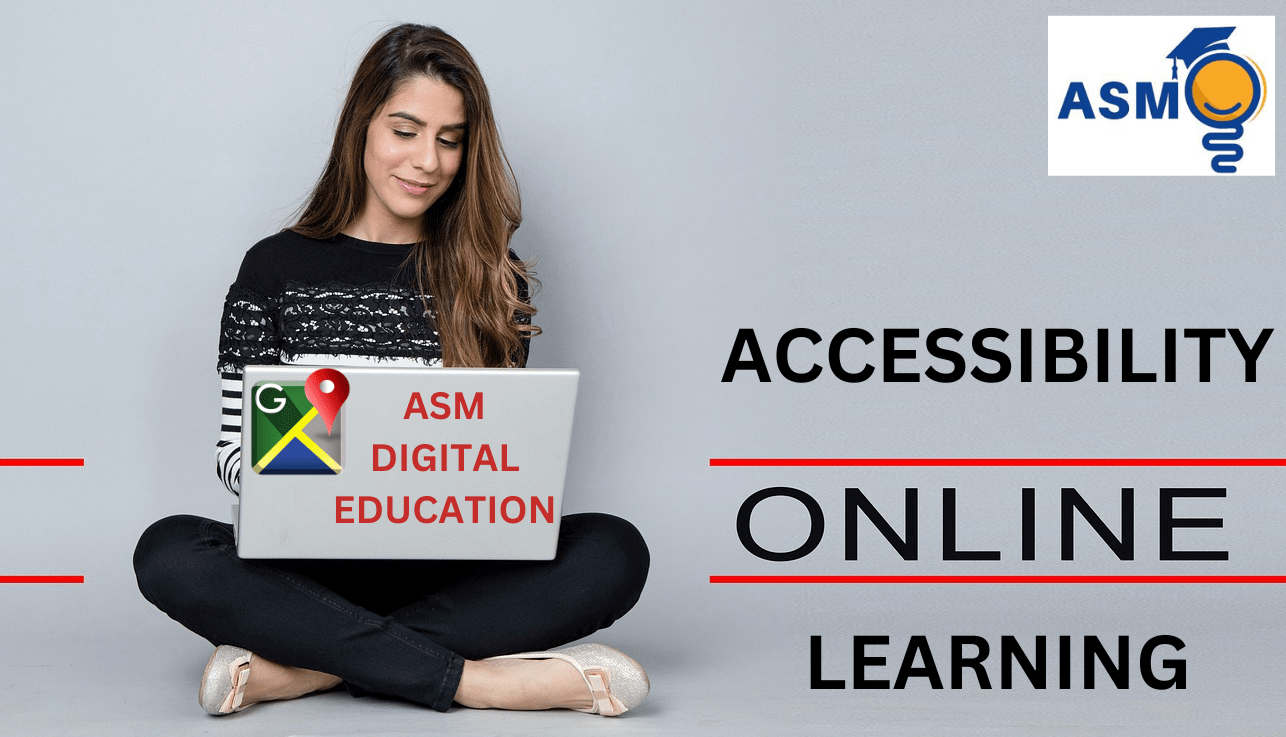Compliance with Accessibility Standards
Adhere to recognized accessibility standards such as the Web Content Accessibility Guidelines (WCAG). These guidelines provide a comprehensive framework for creating accessible web content, including e-learning materials.
Accessible Design Principles of E-Learning:
Implement principles of accessible design, such as clear navigation, consistent layout, and the use of headings and labels. This helps all learners, including those using assistive technologies, to easily navigate and comprehend the content.
Text Alternatives for Multimedia:
Provide alternative text descriptions for images, charts, and other non-text content. This allows individuals using screen readers or other assistive technologies to access information conveyed through visuals.
Captioning and Transcripts:
Include captions for videos and provide transcripts for audio content. This benefits learners with hearing impairments and allows all learners to review or search for specific information within multimedia content.
Keyboard Accessibility:
Ensure that all functionalities can be operated using a keyboard alone. This is important for individuals who may have difficulty using a mouse or other pointing device.
Color Contrast and Font Choices:
Use sufficient color contrast between text and background colors. Choose readable fonts and font sizes to enhance legibility for all users, including those with visual impairments.
Accessible Navigation:
Design navigation menus and structures that are accessible to screen readers and other assistive technologies. Provide skip navigation links to allow users to bypass repetitive content and go directly to the main content.
Readable and Understandable Content:
Create content that is clear, concise, and easy to understand. Avoid jargon, use plain language, and provide explanations for complex concepts. This benefits learners with cognitive disabilities and those with English as a second language.
Adaptive Technologies:
Support the use of adaptive technologies by ensuring compatibility with screen readers, magnifiers, speech recognition software, and other assistive tools. Test the e-learning platform with different technologies to verify compatibility.
Interactive Elements:
Ensure that interactive elements, such as quizzes and forms, are accessible to keyboard users and can be operated by individuals with a range of abilities. Provide clear instructions and error messages.
Consistent and Predictable Layout:
Maintain a consistent layout throughout the e-learning course to help users predict the location of information. Consistency is particularly important for individuals with cognitive disabilities who may rely on predictable structures.
Flexible Learning Options:
Offer multiple formats for content consumption, such as text, audio, and video. This accommodates diverse learning preferences and assists learners who may have difficulty with a specific format.
Regular Accessibility Audits:
Conduct regular accessibility audits of e-learning materials and platforms. This involves testing the content with accessibility tools, receiving feedback from users with disabilities, and making necessary improvements.
Inclusive Assessment Strategies:
Implement inclusive assessment strategies that consider the diverse needs of learners. Allow for flexible formats, extended time, or alternative methods for individuals with disabilities.
User Training and Support:
Provide training and support resources for both instructors and learners to promote awareness of accessibility features and guidelines. Encourage the use of accessibility tools and practices.
By incorporating these principles and practices, e-learning can become more inclusive, ensuring that all learners, regardless of their abilities or disabilities, have equal access to educational content and opportunities.