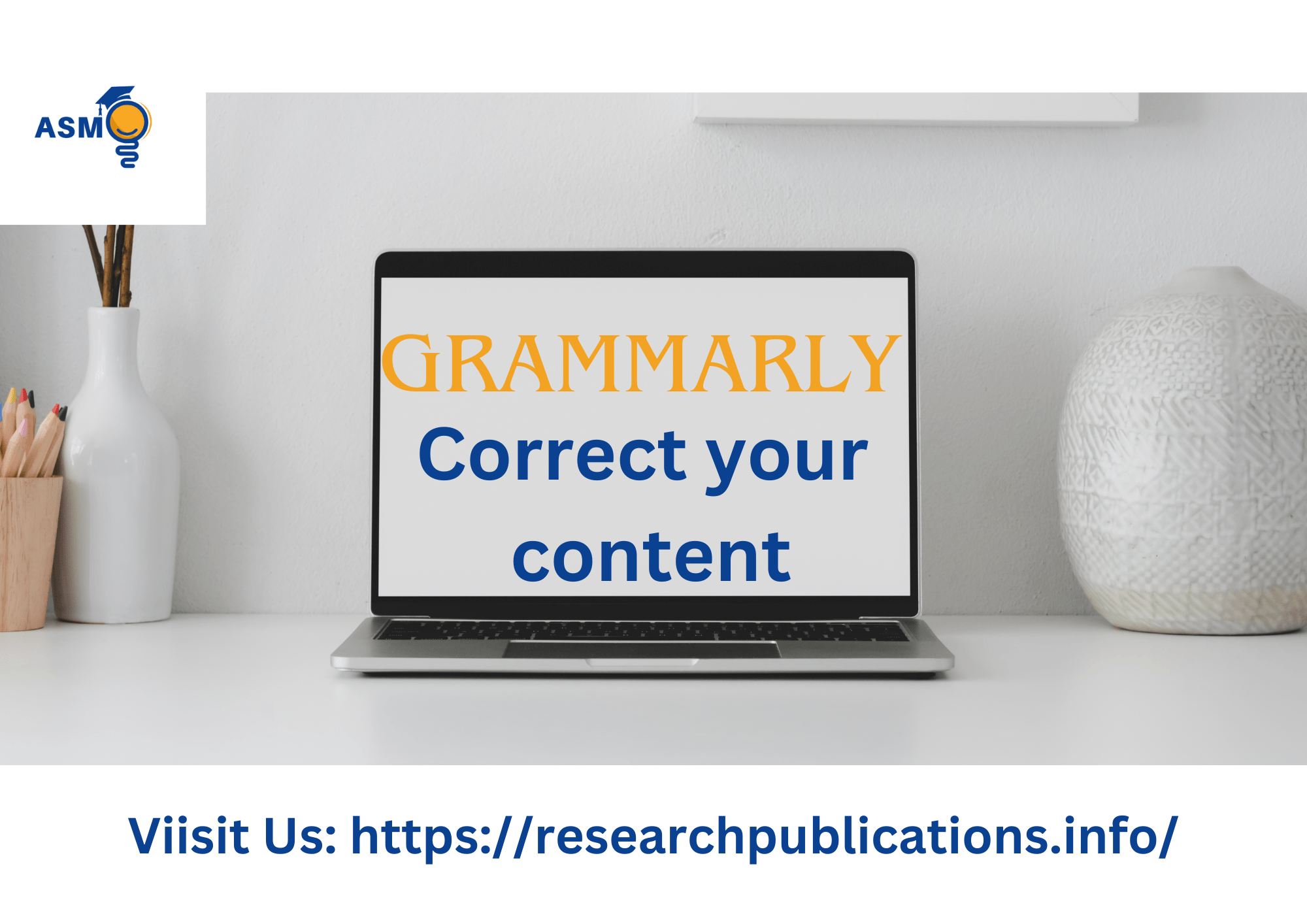1. Create a Grammarly account. You can do this for free at grammarly.com.
2. Install the Grammarly browser extension. This will allow Grammarly to check your writing on any website, including Gmail, Facebook, and Google Docs.
3. Write your document. As you write, Grammarly will underline any potential errors in grammar, spelling, punctuation, and style.
4. Review Grammarly’s suggestions. Click on the underlined words to see more information about the error and Grammarly’s suggestions. You can then choose whether or not to accept the suggestion.
5. Continue writing and reviewing Grammarly’s suggestions until your document is complete.
Best tips and techniques for using Grammarly:
- Use the Grammarly Editor. The Grammarly Editor is a more powerful version of Grammarly that can be used to check longer documents and essays. To access the Grammarly Editor, simply copy and paste your text into the editor on the Grammarly website.
- Understand the different types of Grammarly suggestions. Grammarly offers three different types of suggestions: grammar, spelling, and clarity. Grammar suggestions are the most important, as they can help you correct errors in grammar and punctuation. Spelling suggestions are also important, but they are less common. Clarity suggestions can help you to improve your writing style and make your writing more readable.
- Don’t blindly accept all of Grammarly’s suggestions. Grammarly is a powerful tool, but it is not perfect. Sometimes, Grammarly’s suggestions may be incorrect or inappropriate. It is important to review each suggestion carefully and to decide whether or not to accept it.
- Use Grammarly in conjunction with a human proofreader. Grammarly is a great tool for catching errors in your writing, but it is not a substitute for a human proofreader. A human proofreader can catch errors that Grammarly may miss, and they can also provide feedback on your writing style and overall presentation.
Here are some additional tips and techniques that can help you to use Grammarly more effectively:
- Use Grammarly’s plagiarism checker. Grammarly can also help you to avoid plagiarism by checking your writing against a database of billions of sources. To use the plagiarism checker, simply click on the “Plagiarism” tab in the Grammarly Editor.
- Customize Grammarly’s settings. You can customize Grammarly’s settings to match your writing style and preferences. To do this, click on the “Settings” tab in the Grammarly Editor.
- Use Grammarly’s mobile app. Grammarly also offers a mobile app for iOS and Android devices. This allows you to check your writing on the go.